- There’s a huge number of options for the best computer for seniors
- Cell Phones, tablets, smart speakers and even smartwatches can all be a good option
- Chromebooks are a great low cost laptop option
- A smart speaker with a screen such as Amazon’s Echo Show or Facebook’s Portal is a simple way to keep in touch with video calls
- If users are comfortable with a touchscreen, Apple’s iPad is the best choice
With long term isolation now a reality for many seniors, technology is the key to keeping in touch with family and friends – and having technology they can use is key to that. So what is the best computer for seniors?
For many, a traditional computer isn’t the best option. But don’t panic, if using a laptop is just too much, there are a range of other options out there, from a phone to a tablet or even a smart speaker.
Speaker, tablet, laptop or phone?
A lot depends on how comfortable you (or the senior you’re helping out) is with technology.
Technology has changed so much that traditional desktop computers really aren’t the best computers for seniors in most cases.
We think for most people with a reasonable amount of technological know how, a tablet is a great option, and Apple’s iPad is the best tablet for seniors – it’ll work as a touchscreen device, and double as a more traditional laptop if you add a keyboard. It’s great for watching video and browsing the web, but also good for email and video calls.
There are several iPads to choose from, and they start at around $300, and there are some great trick (like making the text size larger) to make them even easier for seniors.
We’ve written a guide to setting an iPad up for a senior here.
However, if you can’t afford an iPad, or just want a small device to watch video, we think Amazon’s Fire HD is the best budget tablet for seniors, costing around $80.
While laptops are a great option, the latest low cost Chromebooks, a type of laptop that runs Google’s software based on its Chrome web browser, far easier to use and less likely to get hit with a virus or other security issue. We’ve got a whole guide to the best Chromebook for seniors here. And if you’ve no clue what a Chromebook is, we’ve got an explainer here.
A smartphone can be a great option as well – and we think Apple’s iPhone SE hits the sweet spot for seniors, boasting great features and a relative low cost – read more about why we think it’s the best cell phone for seniors – and we’ve got some cheaper options as well (and even a flip phone!).
At the most basic level, a smart speaker with a screen such as Amazon’s Echo Show 8 (which Wired also recommends as one of the best computers for seniors) may be best – allowing people to simply ask questions or make video or voice calls with voice commands.
We’ve got a full guide to setting up Alexa for a senior here, and a guide to using Alexa for seniors here.
To make life even easier, print out a list of common commands and leave them nearby – including how to call relatives and listen to their favorite radio stations – we’ve got a great print out cheat sheet here.
You can also set up routines, whereby multiple commands and triggered by a single phrase – so for instance, saying ‘Alexa, Good Morning’ can turn on lights, set the temperature and start playing a favourite radio station. There’s a guide for setting up routines on Google devices here, and Amazon’s Alexa devices here.
These smart devices are pretty simple and limited in what they can do compared to a tablet – but don’t underestimate the joy seeing a family member pop up on screen unexpectedly will give someone who’s been stuck on their own all day.
They also have the great advantage you can log in remotely via their respective control apps and set them up, tweak commands and add new skills. You will need to make sure your family all has devices from the same manufacturer though (so Amazon’s Echo, Google’s Home or Facebook’s Portal).
According to AARP, a smart speaker also has another great advantage – someone to talk to. The British charity Abbeyfield, which provides sheltered housing and care homes for elderly people, worked with the University of Reading and Greenwood Campbell on one trial, in a project called Voice For Loneliness, which gave seniors smart speakers along with a cheat sheet. It found they really connected with the smart device, with one even saying it ‘felt like a friend’.
The team used Google Home devices, and created a cheat sheet you can download here with basic commands. Here’s a video on the project with some more details:
And if you think a more traditional laptop would work, Google’s Chromebooks are well worth a look, as they’re affordable, simple to use and can be easily controlled remotely. Laptop Mag has a good roundup of what’s available here.
How will they connect?
While most of us take home wifi for granted, don’t forget many people don’t have access.
For them, it may be worth paying the extra to get a device with cellular capabilities so they can get online via mobile networks quickly and easily – the most recent iPads even come with an electronic SIM card built in so you won’t have to go buy a physical card, and can set up a plan right from the device. Here’s Apple’s guide on how to do that for the US and UK.
It may also be cheaper and less hassle to use a mobile hotspot if getting broadband installed is an issue.
So what’s the best device to buy seniors? To help you decide what to buy, here are the pros and cons of each type of device, with some tips to using them most effectively.
Apple iPad – The gold standard

Apple’s iPad is really the best tablet for seniors if the user is comfortable with a touchscreen – and you can afford it.
Many senior users find this a far easier approach that learning how to use a mouse or trackpad, and the same intuitive nature that led to viral videos of babies using iPads is often seen.
The iPad is, however, relatively expensive although Amazon often offers discounts. It’s also worth checking out Apple’s refurbished section here if you’re on a tight budget.
There are also quite a few iPads to choose from. However, for most senior users, the 9th generation iPad is the best, and most affordable choice. It’s still got a fingerprint sensor rather than FaceID, and isn’t quite as flashy as the iPad Pro with its FaceID camera. But it gets the job done with the same simple to use interface and massive selection of apps.
We’ve got a whole guide to setting up an iPad for seniors here, along with some of the accessories you should consider buying.
The Best Budget Tablet – Amazon Fire HD 8


If you really can’t stretch to an iPad, don’t worry – there are a whole load of cheaper alternatives.
To be honest, they often aren’t as simple to use, but that doesn’t mean they are useless, and we know of many seniors who swear by their Android tablet.
Probably the best budget buy is Amazon’s Fire HD, it’s got a huge range of apps and can integrate easily with other Amazon devices – even acting as an Alexa smart assistant.
There are two versions, an 8inch and a 10inch (which is comparable in size to an iPad).
However, a slightly left field option is Amazon’s kids tablet, which comes complete with a rugged case to protect it from accidents.
You can also swap out the kid friendly games and apps for apps more suited to seniors.
Apple iPhone SE – best cell phone for seniors
A cell phone is a great way to get online, and although the larger screen of the iPad obviously has some advantages, for many people a cell phone is the only computer they’ll need.
Apple’s latest handset, the iPhone SE, is supposedly a ‘budget’ model, but bear in mind this is Apple’s version of a budget price tag. We also found a ‘renewed’ version on Amazon which is even more affordable, and have had great experiences buying renewed products from Amazon.
That said, given the amount of technology packed into the SE, it really is good value, and in almost every area way ahead of its rivals, without breaking the bank.
For seniors, the key to the SE is really the ease of use, ad we’ve got a guide on how to set up an iphone for seniors.
Is Alexa the best computer for seniors?


Amazon’s voice assistants can be a great buy for seniors, as long as you print out some basic commands and leave them near the speaker (I’ve learnt this the hard way, my own mother often makes several attempts at names before remembering Alexa).
We’ve got you covered with a downloadable cheat sheet and a guide to using Alexa here.
You can also easily set up an Echo device for a relative so all they need to do is plug it in – we’ve got a full guide for that here.
We’ve also got a full guide to using Alexa.
The key to Alexa is ‘skills’, which you can download remotely via an app, a hugely useful feature. Adding a skill adds new capabilities and commands to the speaker. However, be warned some of the commands are really not intuitive and can be far too complex. Luckily, if they’re not working out, you can remove and try another easily. We’ve created a downloadable cheat sheet you can print out to keep near the speaker here.
If you’re on a tight budget, then the basic Echo Dot is a good buy at under $50 (£50 in the UK).
We’d recommend going for something with a screen and camera such as the Echo Show 8, which is available for $69 (or £69 in the UK, with a special Mother’s Day discount). Wired also recommends this for seniors, and we’d say it’s probably the best smart speaker for seniors out there – although it’s a very close run race with Google’s Home range.
HP Chromebook 14 – the best budget Chromebook
A Chromebook is a low cost, easy to use alternative to the traditional laptop, and HP’s Chromebook 14 is the best we’ve found for those on a budget (and we’ve got a full guide to the best Chromebooks for seniors here). It’s the closet thing on our list of computers for seniors that really resembles a traditional computer.
It’s not the cheapest, but it hits the sweet spot with a great 14inch screen and a slim, simple design that doesn’t look budget.
Overall, we think it’s the best budget buy out there.
Google Home
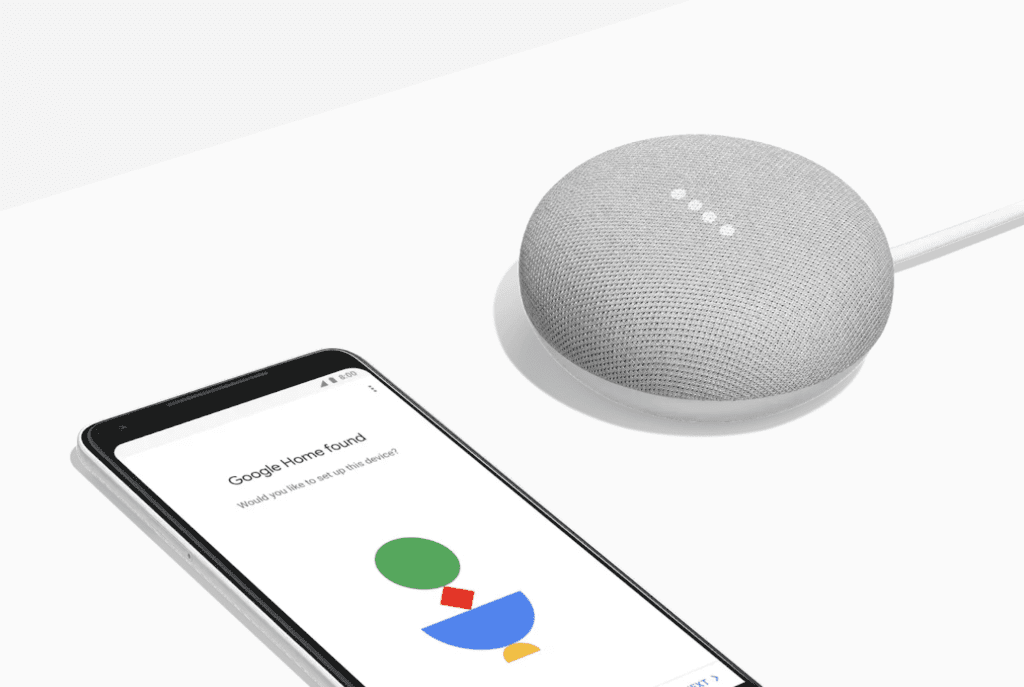
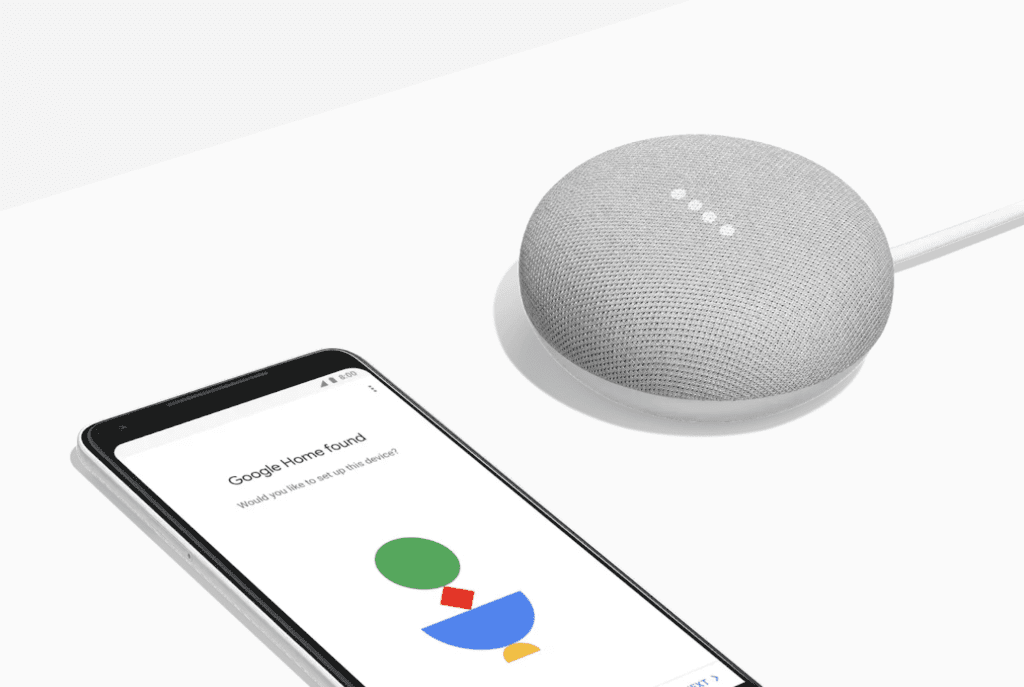
Google’s range of Home devices is also a solid contender for best device for seniors, with a range of devices.
Much like Alexa, they’re great because you can manage them remotely via Google’s app.
In fact, Google Home is CNET’s choice the best device for seniors, and they put together some tips here.
The British charity Abbeyfield, which provides sheltered housing and care homes for elderly people, used Google home in its trial, and worked with the University of Reading and Greenwood Campbell on a cheat sheet for Google Home you can download here.
Nursenextdoor also has some good hints here, while Best Buy has a good video explaining how you can set up routines here.
Google’s latest update to the range is called Nest Audio, and is a great sounding smart speaker with all the flexibility of Google’s Assistant.
Facebook Portal


Facebook’s Portal has become a good choice for the elderly, and its video call capabilities are particularly good, being able to follow users around the room as they speak, expand and contract the view automatically, and even block out background noise.
It also has Alexa capabilities built in, so can do everything Amazon’s smart speaker can, once you set it up.
CNBC has a good overview of its pros and cons here, and while tech reviewers hit out at the device for Facebook’s privacy issues, it seems many users are comfortable with the device despite this. It’s extremely simple to use and, obviously, well integrated into Facebook’s ecosystem with WhatsApp and Messenger capabilities built in. We think it’s a great contender for the best device for seniors
Apple HomePod mini


While it’s not the most obvious choice for seniors, in fact a $99 HomePod Mini can be a great option for users who are already in the Apple ecosystem and used to using Siri.
It’s expensive, and definitely more of a premium audio product, but if your parent already has an iPhone and is comfortable with it, this is a great choice, particularly if they’re going to listen to a lot of music.
Apple has a good overview of Siri and the commands you can use here.
The Tech Helper is reader-supported. When you buy through links on our site, we may earn an affiliate commission.
